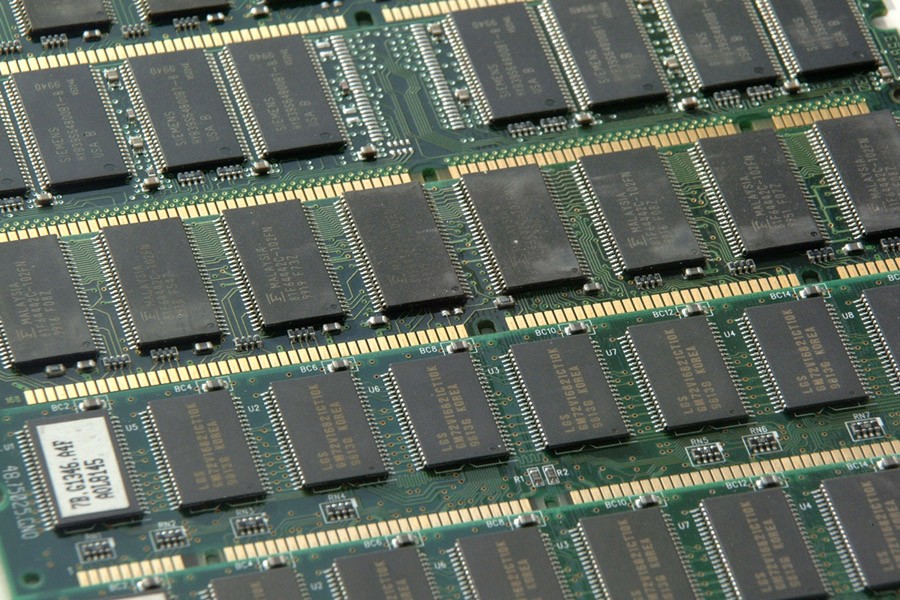Hardware refreshes are often a time of great turmoil for businesses, particularly because of the cost of new servers and the time it takes to migrate data from one location to another. Thankfully, with the advent of virtualized servers, businesses have a viable alternative to the outright purchase of expensive, new hardware solutions. Instead, a virtual server that’s hosted in the cloud offers not only a more immediate reprieve, but can also significantly reduce costs for your organization in the long run.
Server virtualization is the act of separating the computing resources of the server itself and allocating them within a cloud-like infrastructure, where they can be delegated and managed according to the specific needs of your business. Server virtualization is particularly helpful for organizations that have a limited budget and don’t have the time or resources to manage multiple hardware solutions, as it’s simple to outsource the care of a virtualized server environment to a third party.
Here are three major reasons why virtual servers are your next go-to IT refresh.
Virtual Environments
One of the major boons of using a virtual server is the ability to create multiple computing instances on the same virtual machine. For example, if you have a mission-critical application that only works on a specific operating system, your organization can have a virtual machine dedicated to running it. This prevents the need to purchase an entirely separate server unit just to run one application, and the cost of operation and maintenance along with it.
Save on Operating Costs
Another key benefit of virtualizing your servers in a cloud environment is that you’ll be hosting less hardware on your infrastructure. Servers eat up a ton of electricity, and you need to keep them cool with air conditioning in order to guarantee longevity. This in turn creates higher energy costs that can put unnecessary strain on your budget. With server virtualization, you can consolidate your infrastructure onto one device, rather than spread across multiple servers and network components, significantly cutting down on operational expenses.
Effectively Manage Resources
The convenient part of virtual machines is that you can manage their workloads through a cloud-based dashboard to optimize efficiency. You’ll be able to monitor workloads and adjust them in real time, so as to keep operations moving forward in the best way possible. You can do this remotely, or have a third-party provider do it for you, which is entirely dependant on whether or not you have the IT staff on-hand to handle it.
If you’re considering a hardware refresh for your server infrastructure, be sure to consider virtualization, you might be surprised by how much money and time you can save. To learn more, reach out to Info Advantage at (585) 254-8710.