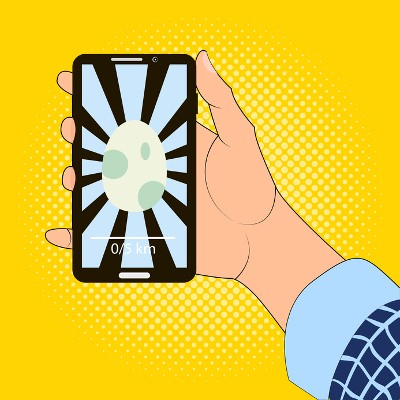As more people gain access to their own smart devices, the environment is changing around the globe. The vast adaptation of the mobile device has allowed individuals to stay connected at any time, and the world is shifting to accommodate the newest wave of technology. For companies, this means the ability to do business anywhere at any time, especially when paired with cloud capabilities. Bring your own device (BYOD) allows businesses to stay connected to their work without having to physically be in the office, making it a popular option for modern businesses. However, with a BYOD policy comes some risk. Here are all the things you should be aware of when considering a BYOD policy.
Data Leaks
One of the major issues that many companies have with BYOD policies is the real possibility of data leaks. With a secured, physical workstation, it’s easy to closely monitor all activity going in and out of your network. However, most handheld devices don’t have anything near the amount of security found at a typical workplace. This means that the device won’t be connected to the company firewall and security programs the second they leave the office. This can leave your data vulnerable if they plan to do work in a public place.
Lost Devices
One of the issues that comes with the convenience of mobile devices is the ability to lose them, a problem that had previously not been an issue with the physical workstations. When a device is lost, there is a chance that it could end up into the hands of someone who will use the data to gain something, such as money through extortion or valuable information. You’ll want to make sure that any device that carries sensitive information can be remotely wiped, and that they all have some fort of PIN or password for protection.
Malicious Software and Hackers
Since mobile devices don’t have as much security as your typical workstation, many lack the proper data encryption to keep all the information secure. This can often result in issues with hackers, who may lurk at public Wi-Fi spots to root out sensitive information. This also leaves the open to viruses, which are a major issue with BYOD policies. If an employee wants to bring their own device, you’ll want to make sure they understand the risk not only for your company, but for their personal lives as well.
Want to implement BYOD but you aren’t sure what security measure you will need to keep your company data away from prying eyes? Contact our Info Advantage today at (585) 254-8710 to learn more about how you can get technology to work for you.