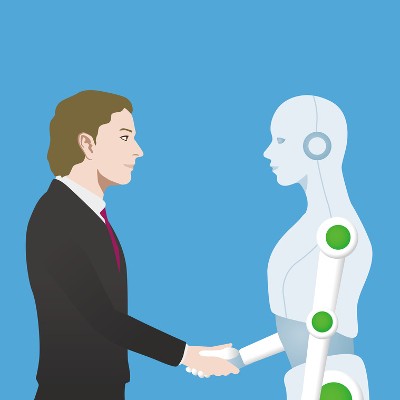The first thing you’ll need to understand about migrating to the cloud is that it’s a much more involved process than simply performing a single software upgrade. Truth be told, properly migrating your data to the cloud involves a lot of prep work, and, as is the case with other kinds of moves like packing up your personal belongings to settle into a new house, the better prepared you are for the move, the smoother the transition will go and the less of a chance that you’ll lose something of value.
ITProPortal provides some insight into what migrating to the cloud properly takes: “It involves a complex infrastructure migration process. Good preparation is the key to success. Those organizing the migration process should ensure that all data is ready for the move and that the company network has the necessary capabilities to interact with the cloud.” This is a major reason why you’ll want a professional assessment of your IT infrastructure before deciding to move to the cloud.
Preparing your network for a move to the cloud involves a few considerations:
Sorting and Labeling Your Files
It’s important to take the time to determine what files are worth saving and moving, and what files aren’t so you’re not wasting time and resources moving and storing old files that your company no longer needs. This can be a time-consuming process, but the work will be worth it in the long run.
Preparing Your Network Infrastructure
Migrating to the cloud comes with demands on a network that may require major adjustments to be made to your IT infrastructure. When migrating to the cloud, there are two major additions to your network you’ll want to consider; setting up a direct Internet breakout in order to distribute traffic across external networks, and multiple firewall instances in order to secure the various Internet connections.
Have a Migration Timetable
Even the best planned move to the cloud can take weeks or even months to complete. Therefore, you’re going to want to present your staff with an accurate timetable so the transition won’t interrupt workflow. One particular thing to plan for is how user settings will be migrated, like profiles, address books, calendars, etc. To help with this, ITProPortal advises: “Instead of moving all their data to the cloud, more and more companies are opting for a hybrid solution. This means that some users and storage locations stay with Exchange on-premises, while the rest move to the cloud.”
With all of your data successfully migrated, you will next want to consider strengthening security, archiving, and data backup in order to fully prepare your organization for the unique challenges of cloud computing. Rest assured, Info Advantage is here to assist you with any challenges your organization faces as you operate within your new cloud environment, as well as to help you through every step of your cloud migration process. Reach out to us at (585) 254-8710 for any IT assistance that you require.